OctaSine
A free and open source frequency modulation synthesizer plugin (VST2, CLAP). Runs on macOS, Windows and Linux.
OctaSine v0.9.1
2024-07-03 - Release notes
VST2
Unzip the archive and move OctaSine 0.9.vst to your VST2 plugin directory. Typically, it is /Library/Audio/Plug-Ins/VST/. Then adjust the file permissions, see below.
CLAP
Unzip the archive and move OctaSine 0.9.clap to your CLAP plugin directory. Typically, it is /Library/Audio/Plug-Ins/CLAP/. Then adjust the file permissions, see below.
Permissions
Open your System Preferences, go to the GateKeeper section and choose "Allow applications downloaded from AppStore and identified developers".
Then, open a terminal window by pressing ⌘ + Space, entering "Terminal" and pressing enter.
In the terminal window, enter sudo xattr -dr com.apple.quarantine /Library/Audio/Plug-Ins/**/OctaSine*, press enter, enter your
password and press enter again. More info about why this is needed.
License
Distributed under the terms of the AGPLv3 license.
VST2
Unzip the archive and move OctaSine 0.9.dll to your VST2 plugin directory. The standard locations are:
C:\Program Files\VSTPlugins or
C:\Program Files\Steinberg\VSTPlugins or
C:\Program Files\Common Files\VST2 or
C:\Program Files\Common Files\Steinberg\VST2
CLAP
Unzip the archive and move OctaSine 0.9.clap to your CLAP plugin directory.
License
Distributed under the terms of the AGPLv3 license.
Build from source
The recommended way of installing OctaSine on Linux is building it from source.
Ubuntu 20.04
There is a prebuilt binary for Ubuntu 20.04,
which may also work on later versions, as well as on Ubuntu-derived distributions. To install it,
unzip the archive and move OctaSine 0.9.so to your VST2 plugin directory, and/or
move OctaSine 0.9.clap to your CLAP plugin directory.
Arch Linux
If you use Arch Linux, you may want to use the (unofficial) AUR package. It is not always up to date.
License
Distributed under the terms of the AGPLv3 license.
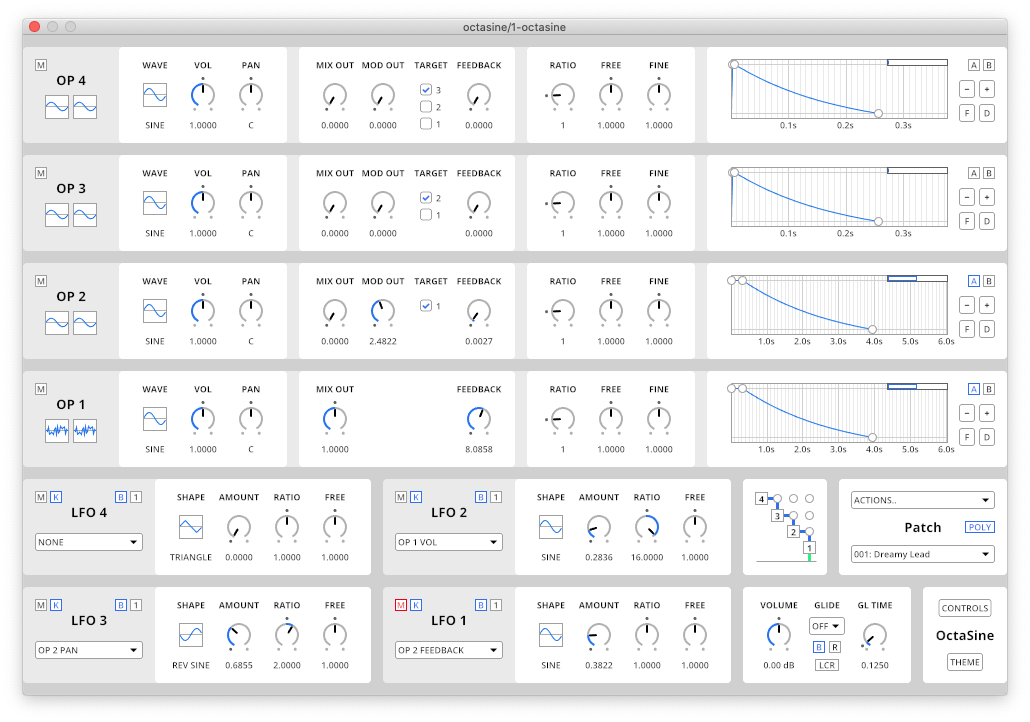
Features
Four operators
Four FM operators with parameters for wave form (sine, square, triangle, saw and noise), volume, panning, feedback and frequency (ratio, free and fine), with visualizations of stereo wave forms after modulation.
Flexible routing
Flexible routing allows setting the operator modulation targets (with some limitations) as well as the amount of signal that is simply added to the final output, enabling additive synthesis.
Four LFOs
Four LFOs with multiple waveforms, oneshot and loop modes and optional DAW BPM sync. They can target most operator parameters and most parameters of lower-index LFOs.
ADSR envelopes
Each operator is connected to an attack-decay-sustain-release volume envelope with logarithmic slopes. Envelope groups make synchronizing changes a breeze.
Modulation panning
A unique feature of OctaSine is that modulation can be panned, enabling positioning FM within the stereo image. Additionally, true stereo panning is implemented, not just balance.
Cross-platform
Runs on macOS, Windows 10/11 and Linux (X11) in VST2- and CLAP-compatible DAWs on 64-bit computers. Synthesis is SIMD-accelerated on x86_64 (SSE2, AVX).
Audio samples
Frequently asked questions
How do I suggest improvements or report a bug?
If you want to suggest improvements or report a bug, please open an issue. To do this, you need to create a GitHub account. It is easier than it sounds - you only need an email address and a password.
If you're reporting a bug, please use the "Bug report" template.
How do I do fine adjustments to parameters?
Hold shift while dragging knobs to make fine adjustments.
How do I reset parameters to the default value?
Double-click knobs to reset their value to the default.
Why is the plugin called OctaSine?
The name OctaSine comes from the four stereo sine-wave operators. Frequency modulation is done twice per operator, enabling modulation panning.